Files
Make sure to check out the basic config for traefik before you continue here.
/opt/docker/proxy/
├── -rw-r--r-- docker-compose.yml
├── secrets
│ ├── -rw------- acme.json
│ └── -rw------- hetzner_key
└── traefik
├── -rw------- dynamic.yaml
└── -rw------- static.yaml
docker-compose.yaml
The docker-compose file will be changed to include grafana and prometheus.
version: "3.9"
networks:
proxy:
external: true
metrics:
external: false
secrets:
hetzner:
file: ./secrets/hetzner_key
services:
traefik:
image: traefik:2.9
container_name: traefik
restart: always
secrets:
- hetzner
environment:
- TZ=Europe/Berlin
- HETZNER_API_KEY_FILE=/run/secrets/hetzner
volumes:
- /etc/localtime:/etc/localtime:ro
- /var/run/docker.sock:/var/run/docker.sock:ro
- ./traefik/static.yaml:/etc/traefik/traefik.yaml
- ./traefik/dynamic.yaml:/dynamic.yaml
- ./secrets/acme.json:/acme.json
ports:
- "80:80"
- "443:443"
- "127.0.0.1:8080:8080"
networks:
- proxy
- metrics
prometheus:
image: prom/prometheus:latest
container_name: prometheus
restart: always
volumes:
- "./prometheus:/etc/prometheus"
expose:
- 9090
networks:
- metrics
grafana:
image: grafana/grafana:latest
container_name: grafana
restart: always
user: "1000"
environment:
- GF_LOG_LEVEL=error
- GF_SERVER_ROOT_URL=https://metrics.example.de
- GF_LIVE_ALLOWED_ORIGINS=https://metrics.example.com
volumes:
- ./grafana:/var/lib/grafana
labels:
- "traefik.enable=true"
expose:
- "3000"
networks:
- proxy
- metrics
static.yaml
Change the traefik static configuration to include the metrics settings.
---
metrics:
prometheus: {}
Grafana setup
Open grafana on the published domain https://metrics.example.de.
Add the prometheus data source like shown here:
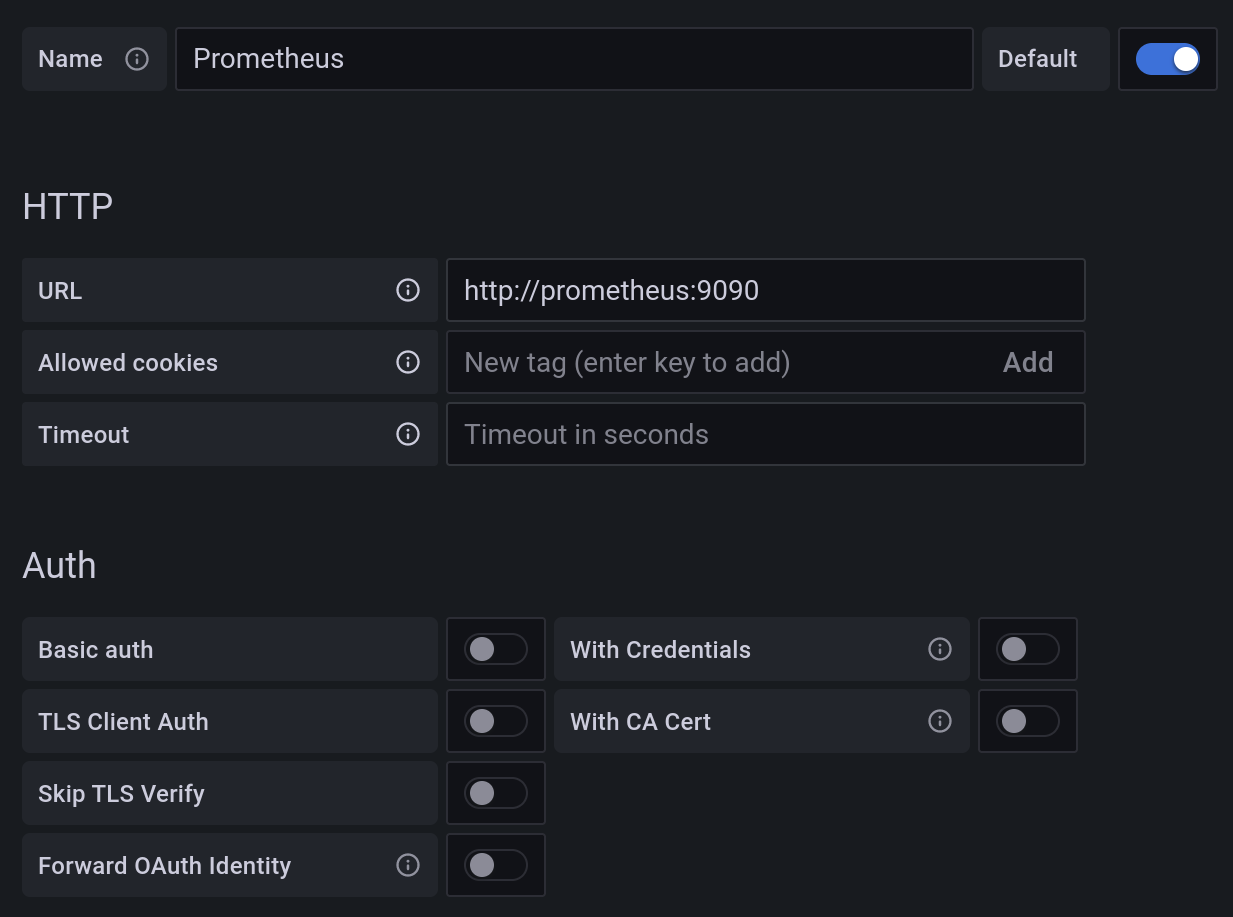
To display stats you can use the official traefik dashboard